Xcodebuild for iOS Simulator
This step builds your application for the iOS Simulator in x86_64 or arm64 architecture. This step creates an unsigned xarchive file. You may also optionally install the application for the given simulator.
Prerequisites
Use this step after the Xcode Select and CocoaPods Install (if you use CocoaPods in your project) steps.
| Prerequisite Workflow Step | Description |
|---|---|
| Xcode Select | This step selects the Xcode version that is specified. |
| Cocoapods Install | This step installs all the dependencies of the pod file. |
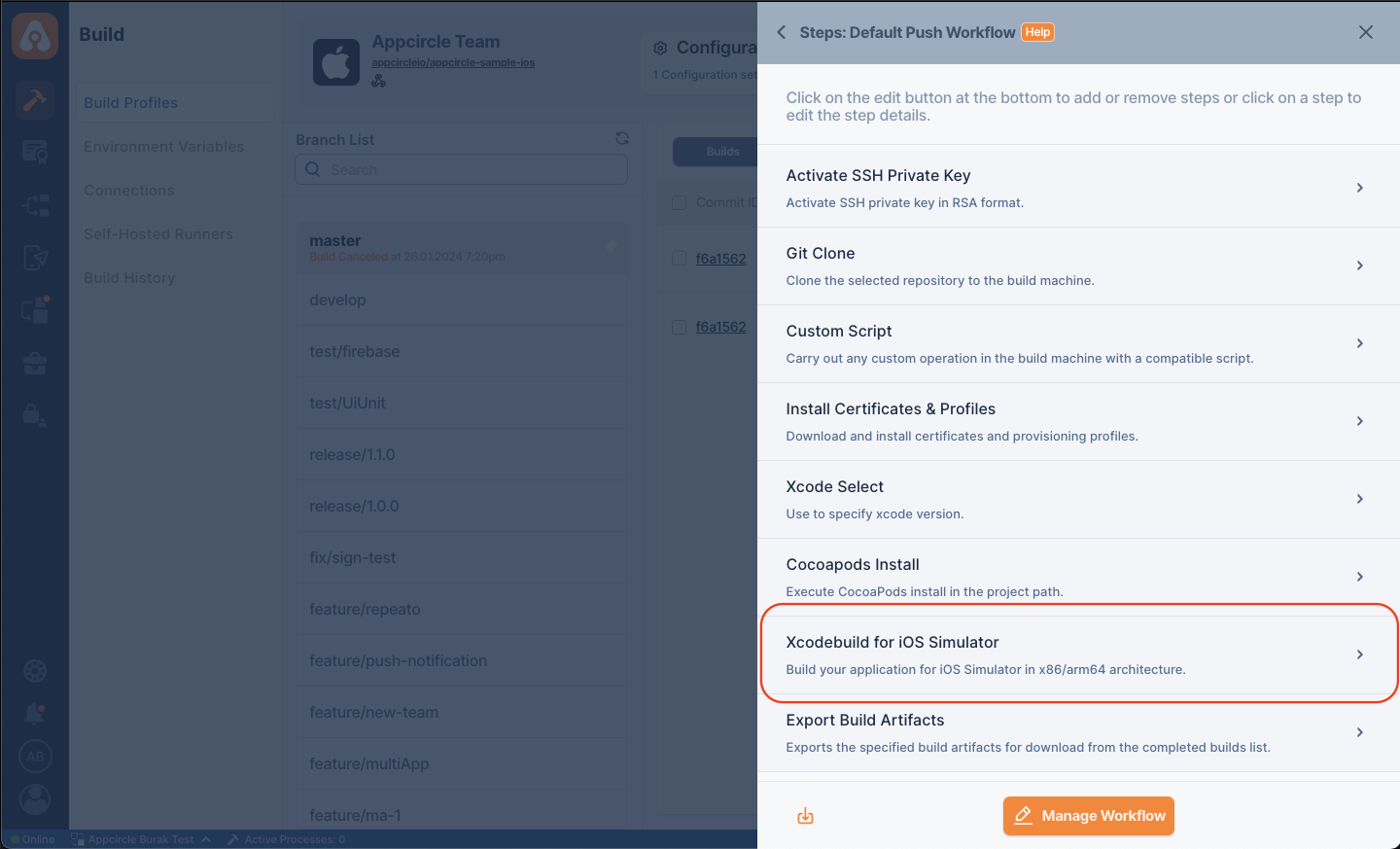
If you use SPM (Swift Package Manager), Xcode will manage itself when a project is built. The CocoaPods Install step is not necessary.
Input Variables
You can find all the parameters required for this step in the table below, with their descriptions in detail.
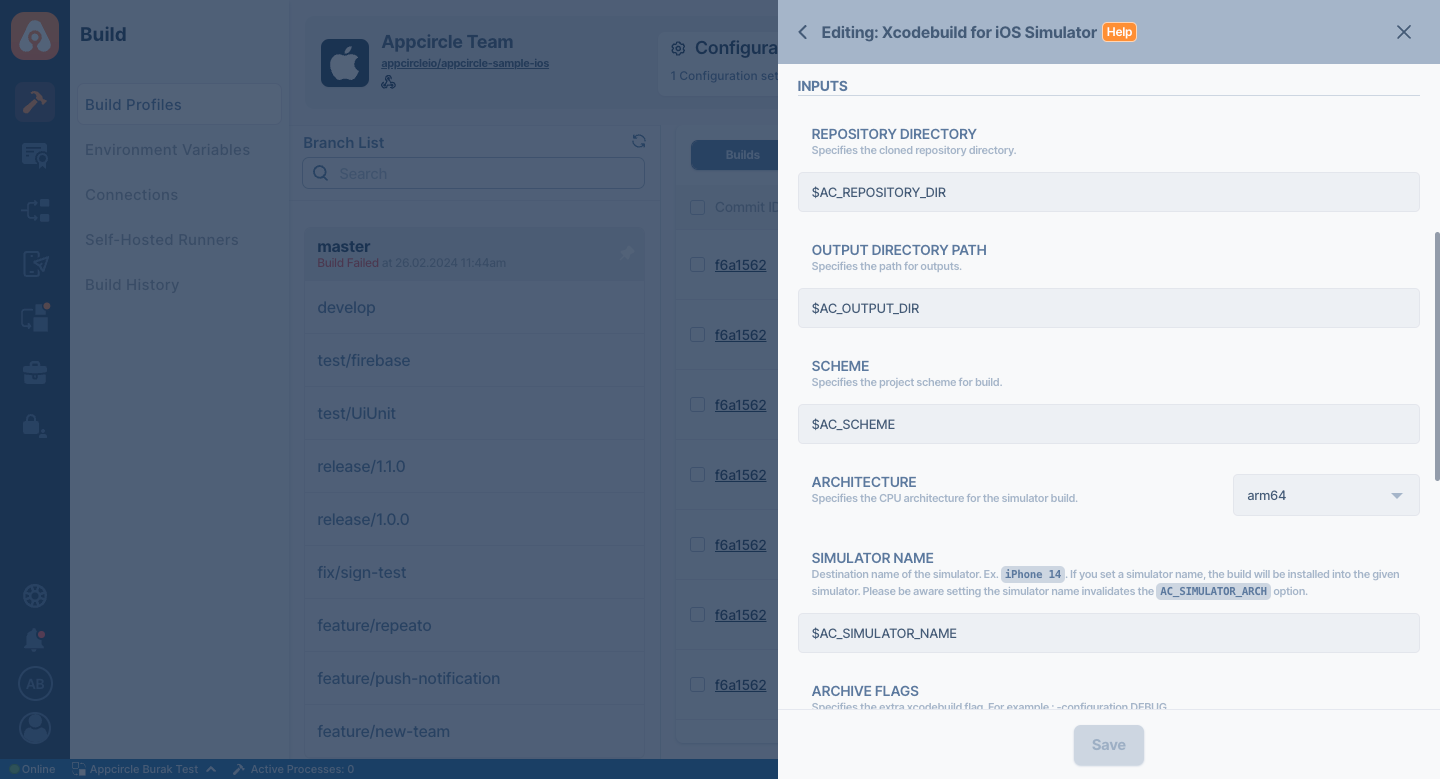
| Variable Name | Description | Status |
|---|---|---|
$AC_REPOSITORY_DIR | Specifies the cloned repository directory. This path will be generated after the Git Clone step. | Required |
$AC_OUTPUT_DIR_PATH | Specifies the path for outputs for generated artifacts. | Required |
$AC_SCHEME | Specifies the project scheme for build. If you filled in Config => Build Schema in the Configuration, this variable comes from Configuration. | Required |
$AC_SIMULATOR_ARCH | Specifies the CPU architecture for the simulator build. The default variable is arm64. | Optional |
$AC_SIMULATOR_NAME | Destination name of the simulator. Ex. iPhone 14. If you set a simulator name, the build will be installed into the given simulator. Please be aware that setting the simulator name invalidates the AC_SIMULATOR_ARCH option. | Required |
$AC_ARCHIVE_FLAGS | Specifies the extra xcodebuild flag. For example: -quiet | Optional |
$AC_PROJECT_PATH | Specifies the project path. If you filled in Config => Xcode Project or Workspace Path in the Configuration, this variable comes from Configuration. For example: ./appcircle.xcodeproj. | Required |
$AC_CONFIGURATION_NAME | You can build your project with any configuration you want. Specify the configuration as hard coded. Appcircle will automatically add this configuration to the xcodebuild command. For example; Debug. | Optional |
$AC_COMPILER_INDEX_STORE_ENABLE | You can disable indexing during the build for a faster build. The default value is No. | Required |
Be aware of which OS version you used; the simulator type should match that OS version. For example, if you use the latest OS version, you can not use the iPhone 14 simulator.
Output Variables
| Variable Name | Description |
|---|---|
$AC_SIMULATOR_APP_PATH | Simulator app path. You can reach the Simulator app from this path, and it will be exported, it can be downloaded from the download artifacts. |
To access the source code of this component, please use the following link: