Xcodebuild for Devices (Archive & Export)
This step builds your application for iOS devices in ARM architecture, which is required for the Sharing With Testers feature or any other means of iOS distribution.
This step is the archive and export step. When the step is completed, the .ipa file of the application is generated.
Prerequisites
The workflow steps that need to be executed before running this step, along with their respective reasons, are listed in the table below.
| Require Workflow Step | Description |
|---|---|
| Git Clone | The repository that needs to be built must be fetched from the Git provider. Xcodebuild for Devices should be used after this step. |
| Cocoapods Install | This step installs all pod dependencies for project. Xcodebuild for Devices should be used after this step. If you use SPM (Swift Package Manager), it is not necessary to use. |
| Xcode Select | In this step, select the Xcode version to build. Xcodebuild for Devices should be used after this step. |
This step should always follow steps that may affect Archive and Export, such as Xcode Select and Cocoapods Install.
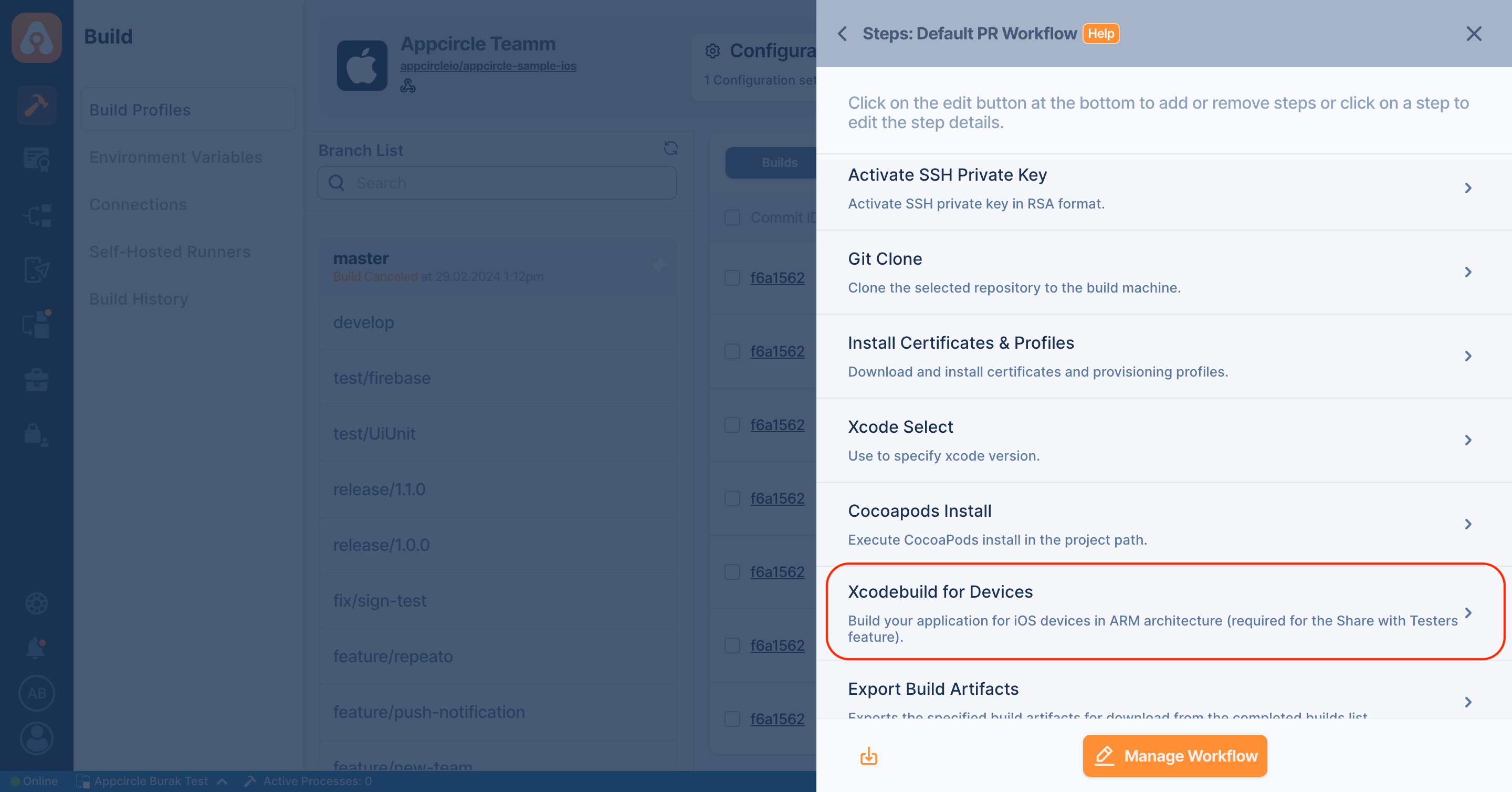
Input Variables
You can find all the parameters required for this step in the table below, with their descriptions in detail.
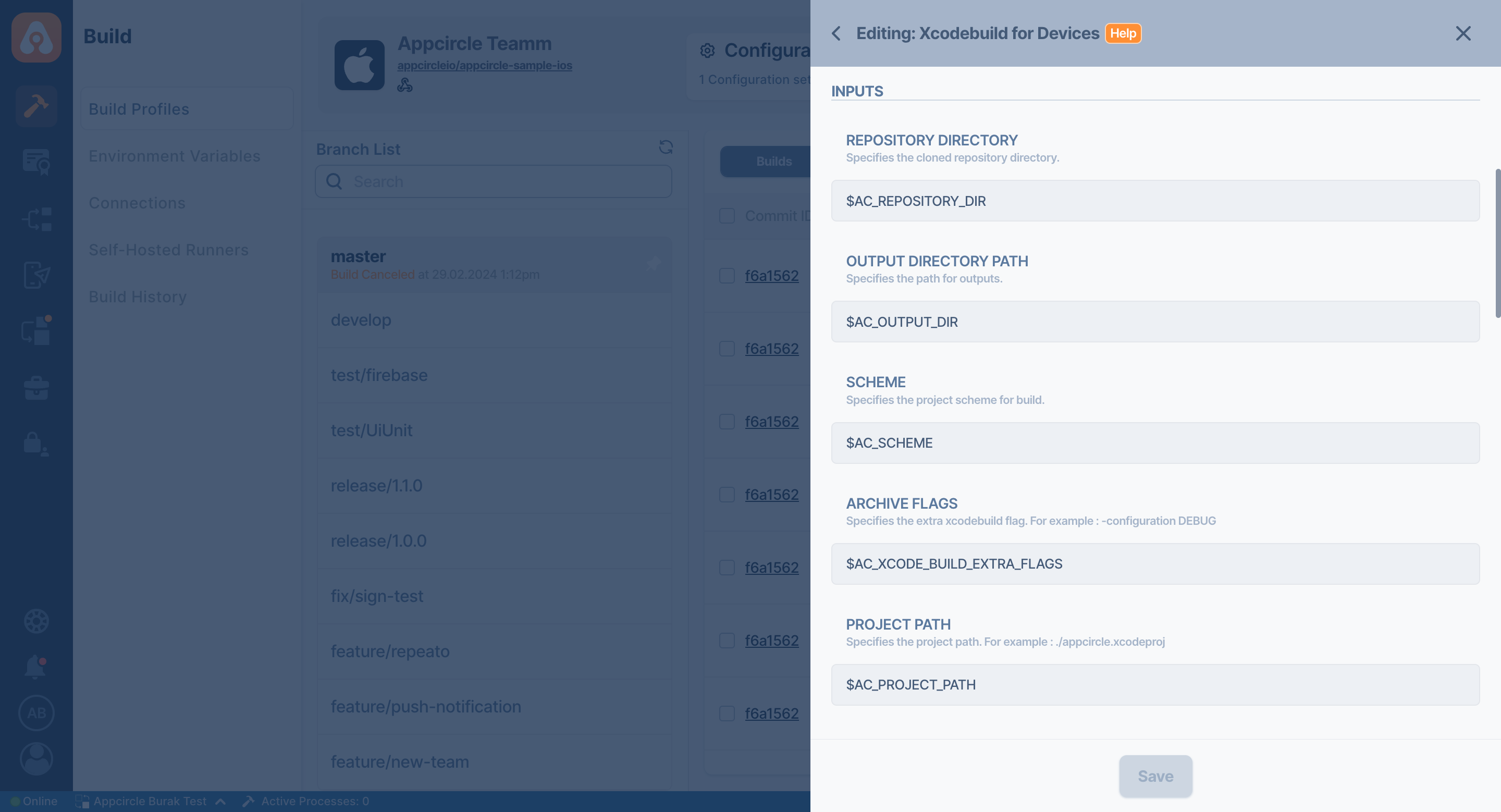
| Variable Name | Description | Status |
|---|---|---|
$AC_REPOSITORY_DIR | Specifies the cloned repository directory. This path will be generated after the Git Clone step. | Required |
$AC_OUTPUT_DIR_PATH | This variable specifies the path of the artifacts that will be generated after the build is complete. | Required |
$AC_SCHEME | Specifies the project scheme for build. If you filled in Configuration => Build Scheme, this variable comes from Configuration. | Required |
$AC_ARCHIVE_FLAGS | Specifies the extra xcodebuild flag. For example: -quiet | |
$AC_PROJECT_PATH | Specifies the project path. For example: ./appcircle.xcodeproj. If you filled in Configuration => Project or Workspace, this variable comes from Configuration. | Required |
$AC_CERTIFICATES | This variable specifies the path of the certificates to be signed. | Required |
$AC_BUNDLE_IDENTIFIERS | This variable holds the Bundle Identifier of the application to be built. | Required |
$AC_PROVISIONING_PROFILES | This variable specifies the path of provisioning profiles to be signed. | Required |
$AC_CONFIGURATION_NAME | You can build your project with any configuration you want. Specify the configuration as hard coded. Appcircle will add automatically this configuration to the xcodebuild command. For example; Debug | Optional |
$AC_COMPILER_INDEX_STORE_ENABLE | You can disable indexing during the build for faster build. Default value is No. | Optional |
$AC_METHOD_FOR_EXPORT | Describes how Xcode should export the archive. Available options are auto-detect, app-store, ad-hoc, enterprise, development. The default is auto-detect. | Optional |
$AC_TEAMID_FOR_EXPORT | The Developer Portal team to be use for this export. Defaults to the team used to build the archive. | Optional |
$AC_COMPILE_BITCODE_FOR_EXPORT | For non-App Store exports, should Xcode re-compile the app from bitcode? Available options YES, NO. | Optional |
$AC_UPLOAD_BITCODE_FOR_EXPORT | For App Store exports, should the package include a bitcode? Available options YES, NO. | Optional |
$AC_UPLOAD_SYMBOLS_FOR_EXPORT | For App Store exports, should the package include symbols? Available options YES, NO. | Optional |
$AC_ICLOUD_CONTAINER_ENVIRONMENT_FOR_EXPORT | For non-App Store exports, if the app is using CloudKit, this configures the "com.apple.developer.icloud-container-environment" entitlement. Available options Development and Production. | Optional |
$AC_DELETE_ARCHIVE | Delete build.xcarchive file after creating ipa file. | Optional |
Output Variables
| Variable Name | Description |
|---|---|
$AC_ARCHIVE_PATH | This is the path created after retrieving the archive. |
$AC_ARCHIVE_METADATA_PATH | This is the path created after the metadata is generated. |
$AC_EXPORT_DIR | This is the path created when exporting. |
To access the source code of this component, please use the following link:
FAQ
Adding Additional Command to Xcodebuild for Devices Step
To address the need to add a new command after completing the xcodebuild command in the "Xcodebuild for Devices" step, you can follow the following approach:
- Disable "Xcodebuild for Devices" step in your workflow.
- Add a new "Custom Script" component instead of "Xcodebuild for Devices" step.
- Go to Appcircle github profile and navigate to the repository.
- Copy all code lines from the
main.rbfile and paste them into the new "Custom Script" that you just added in your workflow. - Change the name as "Custom Xcodebuild for Devices" for this custom script.
- Change "Execute With" picker as Ruby.
- In the Ruby code, you can add the required codes to the end of the
xcodebuildcommand.
Before running the script, some variables must be changed, and new variables must be added to the custom script.
First, the output_path global variable should be changed like below in global variables.
...
## Other global variables
...
$output_path = env_has_key("AC_OUTPUT_DIR")
After this, you need to add some parameters to your custom script. The parameters below should be added right after global variables.
AC_COMPILER_INDEX_STORE_ENABLE = "NO"
AC_METHOD_FOR_EXPORT = "auto-detect"
AC_DELETE_ARCHIVE = "false"
AC_ARCHIVE_PATH = "AC_ARCHIVE_PATH"
AC_ARCHIVE_METADATA_PATH = "AC_ARCHIVE_METADATA_PATH"
AC_EXPORT_DIR = "AC_EXPORT_DIR"
In the next step for completing custom script settings, the AC_COMPILER_INDEX_STORE_ENABLE parameter should be equaled with the following parameter:
$compiler_index_store_enable = AC_COMPILER_INDEX_STORE_ENABLE
You should find the line with compiler_index_store_enable and replace it with the above statement.
After these variables were set. There is an archive() function in the Ruby code. First, find the function in the code.
## Archive Functions
def archive()
extname = File.extname($project_path)
command = "xcodebuild -scheme \"#{$scheme}\" clean archive -archivePath \"#{$archive_path}\" -derivedDataPath \"#{$temporary_path}/DerivedData\" -destination \"generic/platform=iOS\""
...
## Other code lines of archive() function
...
At the end of this function, before running the run_command_simple() function, you can add these lines to be able to add additional commands.
...
## Other code lines of archive() function
...
command.concat(" ")
command.concat("Write your command that you want to add here")
command.concat(" ")
run_command_simple(command)
end
For Example
When you need to reduce the verbosity of the xcodebuild logs, you can achieve this by appending the | grep -A 5 error: command to the xcodebuild command to decrease the clutter in the log file.
...
## Other code lines of archive() function
...
command.concat(" ")
command.concat(" | grep -A 5 error:")
command.concat(" ")
run_command_simple(command)
end
Now, the run_command_simple() function will execute your customized xcodebuild command.